Please rotate your device
Landscape mode is not supported. Please return to portrait mode for a better experience.
(Or, better yet, download our app from the APP Store!)
To understand the variety of standards and protocols of a home automation setup, you must first know what it is and what it does. A home automation protocol typically uses a central smart hub that controls and communicates between several smart devices such as smart outdoor lights, smart locks, smart video doorbells, etc. A home automation protocol comes with many features – from controlling the temperature to alerting a fire alarm system. The sole purpose for a home automation system is to create a life that is more convenient and safer for your customers while in the comfort of their own home.
The most common protocols used in smart homes are Zigbee, Z-Wave, Bluetooth Low Energy (BLE) and Wi-Fi. Read on to learn about how each standard works and its benefits to keep your customers' smart homes under their control.
Wi-Fi
Wi-Fi is the most common protocol used in households and it only requires an internet router. Wi-Fi networks are easy to install and accessible for homeowners who want to control their smart home devices from their phones or tablets. Luckily, if a device is already Wi-Fi enabled, it can connect to a Wi-Fi router. Wi-Fi networks can operate at 2.4GHz or 5GHz and can connect up to 200 devices within the network. To avoid device interruptions, make sure your customers have a strong and reliable Wi-Fi connection.
Pros: Wireless, easy to install, inexpensive than the other leading protocols, smart home hub not required.
Cons: Other Wi-Fi users within proximity can interrupt the network (i.e., neighbors who live relatively close to each other). This can also happen if there are too many devices competing for bandwidth which can create slower internet speeds.
Best devices to use: Any device that has Wi-Fi such as smart lightbulbs, smart thermostats and smart garage door controllers.
Z-Wave
Just like Wi-Fi, Z-Wave is another household favorite when it comes to choosing the best home automation protocols. Z-Wave operates as a mesh network which means it helps smart devices simply talk to each other within its network. Z-Wave uses 908/916MHz radio frequency which can carry signals clearly through walls.
If you decided on Z-Wave, look for a certification labeled "Z-Wave certified." This certification sets forth a strict set of standards for Z-Wave devices which ensures a successful connection between Z-Wave devices and Z-Wave hubs. Z-Wave is designed with 128-bit AES encryption to give your customers an added security net and make it less likely for the entire network to get hacked. The main downside of a Z-Wave network is it can only connect up to 232 devices which is less than the number of devices compared to Zigbee. Z-Wave even has a limited range of only up to 80m indoors compared to Zigbee which can reach up to 100m indoors.
Pros: Z-Wave uses less power than Zigbee, known for its interoperability, easy to install, compatible with future Z-Wave products and is UL 1023 compliant.
Cons: Z-Wave products tend to cost more than Zigbee products and have a slower transmission speed than Zigbee.
Best devices to use: Any device that is compatible with Z-Wave such as smart light switches, smart home hubs and keypads, thermostats, smart locks, smart plugs and outlets.
Zigbee
Zigbee is another mesh network that is popular among consumers as well. Zigbee is a low-cost, low-power wireless network with a range of up to 100m indoors and can operate at a 2.4GHz radio frequency. This protocol can offer peace of mind due to its built-in high-level security features. Additionally, Zigbee is more reliable in transferring data to and from different devices than its leading competitors. When comparing the two, Zigbee and Z-Wave have some similarities including, having 128-bit AES encryption which is the safest security feature you can use and for being interoperable.
Zigbee achieves interconnectivity with up to 65,000 Zigbee devices. On the other hand, not every Zigbee device is going to work with every Zigbee hub. The reasoning: Not every Zigbee device follows the same standards set by Zigbee's certification which is why it is best to check the product's compatibility list before purchasing a Zigbee network.
Pros: Zigbee is fast, cost-effective, reliable, secure and energy efficient.
Cons: The chance for interference with other devices is higher because of its ability to run at 2.4GHz and uses up more power compared to other protocols.
Best devices to use: Any device that is compatible with Zigbee such as smart lightbulbs, smart home hubs, security sensors and door locks.
Bluetooth Low Energy (BLE)
Not to be confused with the Bluetooth that you use for earphones, this wireless mesh network uses less power than the original Bluetooth. BLE can connect to up to 32,767 devices and uses 2.4GHz radio frequency. Bluetooth-enabled devices are compatible with other Bluetooth devices such as smartphones or tablets. BLE uses less range and limited power which can help your customer save energy in their smart home. Just like other protocols, BLE uses 128-bit AES encryption for a secured network, unlike traditional Bluetooth.
Pros: BLE is best known for being highly secure and energy efficient.
Cons: Less range for sharing data among devices (less than 100m) and less power consumption.
Best devices to use: Computers, smartphones and tablets.
Integrating home automation protocols comes with many key features that could help your customers in the long run.
Now, whether you choose to install Wi-Fi, Zigbee, Z-Wave or Bluetooth (BLE), here are a few helpful tips to make sure your home automation installation runs smoothly:
Do I need a smart home bridge?
Not every device can sync up directly to Wi-Fi if your customer chooses to go for the Wi-Fi protocol route. In this case, you'll want to integrate a smart home bridge. This device is designed to connect a smart device to the internet. The difference between a bridge and a hub is that the bridge connects Internet of Things (IoT) devices that use a low-power wireless connection.
Will I need any wiring?
One of the pros to home automation protocols is there is hardly any wiring involved for this type of installation. In retrospect, low-voltage wire could be a great safety net in preventing system failure. Choosing Cat6 cables can offer faster internet speeds no matter how many devices you connect.
__PRESENTInstalling home automation protocols can make your customer's smart home feel more convenient, safe and luxurious. Understanding the top favorable smart home protocols can help you choose a home automation system that your customers can use throughout their home, from their front door to their backyard.